Free KidsGuard
* Web installation file: version 1.0.6 Size: 1.2 MBKeep an eye on your kids' usage of PC even when you're away.
KidsGuard guarantees safe PC usage and web surfing for your children!
Why Choose KidsGuard?
 With KidsGuard software you can easily set time limits of your children's computer usage. Whether you'd like your kids to work on PC strictly from 6 PM to 9PM daily or from 10 AM to 9 PM on weekends the program will ensure that computer will be working during the time you've set and no longer — PC then shuts down automatically. You can also choose the option to shut down solely Internet access, while the computer continues working.
With KidsGuard software you can easily set time limits of your children's computer usage. Whether you'd like your kids to work on PC strictly from 6 PM to 9PM daily or from 10 AM to 9 PM on weekends the program will ensure that computer will be working during the time you've set and no longer — PC then shuts down automatically. You can also choose the option to shut down solely Internet access, while the computer continues working.
 KidsGuard lets you easily limit access to certain programs or limit time of their usage. All you need to do is simply create a list of programs you allow your kids to access — other programs not on the list will not be accessible.
KidsGuard lets you easily limit access to certain programs or limit time of their usage. All you need to do is simply create a list of programs you allow your kids to access — other programs not on the list will not be accessible.
 Easily block access to any websites with adult/unwanted content using KidsGuard. Using the program you can block any adult content website or any other harmless website. Would like to prevent your kid from visiting Facebook? Simply add its URL to the pre-made list of 1000 most visited adult websites and rest assured: KidsGuard will block all the websites on the list you indicated.
Easily block access to any websites with adult/unwanted content using KidsGuard. Using the program you can block any adult content website or any other harmless website. Would like to prevent your kid from visiting Facebook? Simply add its URL to the pre-made list of 1000 most visited adult websites and rest assured: KidsGuard will block all the websites on the list you indicated.
 Enable special SpyAgent option to monitor the exact time of switching on/off of the computer. Moreover you'll be able to keep track of the exact time this or that program was launched/closed.
Enable special SpyAgent option to monitor the exact time of switching on/off of the computer. Moreover you'll be able to keep track of the exact time this or that program was launched/closed.
 KidsGuard works in absolutely invisible mode. It's not simply hidden in system tray, thus it can't be accessed from there and turned off by your kid.
KidsGuard works in absolutely invisible mode. It's not simply hidden in system tray, thus it can't be accessed from there and turned off by your kid.
 The program settings of KidsGuard can be changed only by providing a user's password. During the first usage of the program a user is offered to set their password with which they can safely save and adjust the program settings.
The program settings of KidsGuard can be changed only by providing a user's password. During the first usage of the program a user is offered to set their password with which they can safely save and adjust the program settings.
Download Free KidsGuard
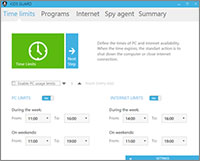
 Download
now!
Download
now!